
Thank you for purchasing our WAVLINK Product.
Your access to this site may mean that you want to access the administrator page of our WAVLINK product. But there seems to be a problem with your network.
Please check the following first.
If you're connected in a mobile environment, turn off your mobile (3G/4G/5G) network and try Wi-Fi only.
ATTENTION!!
Recently, we found some servers that operates in a domain similar to the admin page domain used by our product. The official domain operated by our company is as follows.
Also, we do not require any personal information or paid technical support. Please customers who need a technical support contact WAVLINK official website or email : contact@wavlink.com.
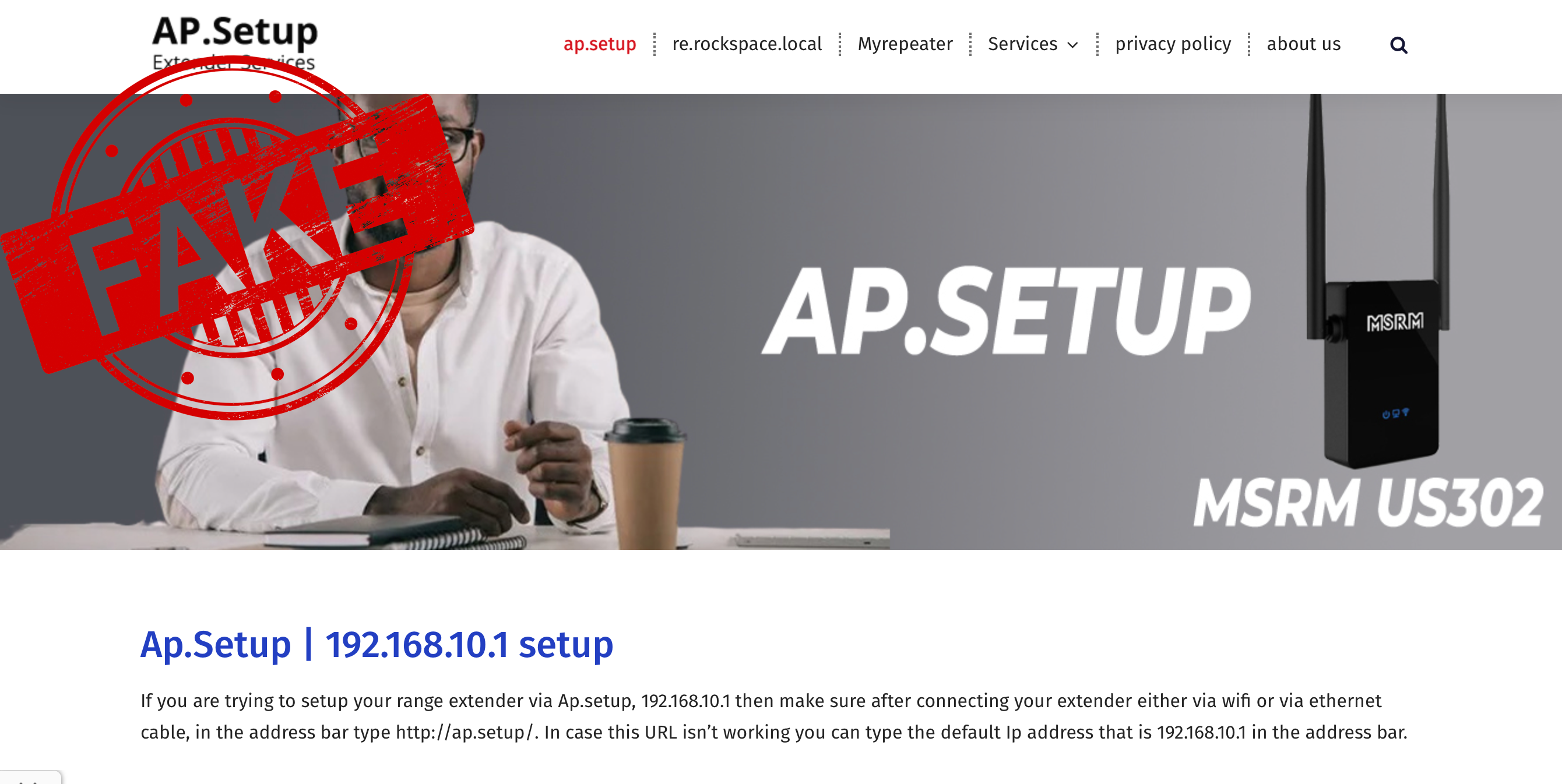
Please check the currently connected network.
Please check the wired or wireless network you are currently connecting to.
The administrator page domain must be connected directly to the product before it can be used.
If you are using a wireless connection and the SSID of our product is the same as the SSID of your another product, please make sure that the BSSID of your current connected network is the same as the 5G or 2.4G wireless MAC address of our product.
If you are connecting with other network, please try again after connecting with our product.
Another Solutions
If this issue still exists, try these following solutions:
Solution One:
If you set the wavink device as AP mode, Please disconnect the Ethernet cable which link the wavlink device and the host route/modem (make sure there is no internet with wavlink device) then try to log in the management page with http://192.168.10.1/.
After configuration, please connect the wavlink device back to the host router
Solution Two:
Some Web browsers may have cached this page by accident, you can clear the cache and history of your browser and try again.
Besides, you can also try a different browser.
Solution Three:
You may get the wrong DNS Server. You can use the Router's IP address http://192.168.10.1/ or http://192.168.11.1/ to login instead of login domain name.
It is recommended to connect your device directly to our router with the wired Ethernet cable.